| ... | ... | @@ -71,19 +71,18 @@ Let's add some animations to the model we made before. |
|
|
|
|
|
|
|
#### idle [Loop]
|
|
|
|
|
|
|
|
> 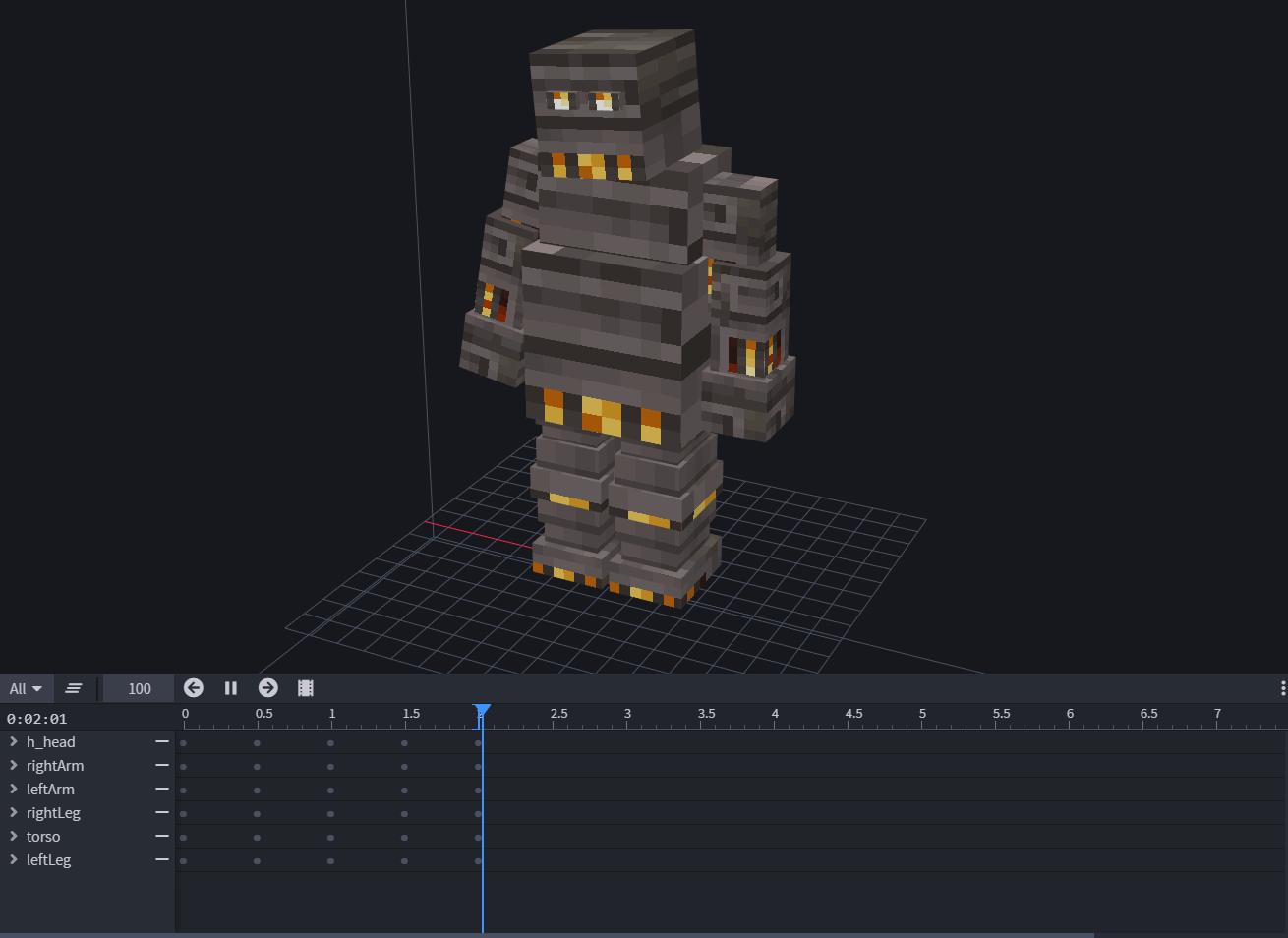
|
|
|
|
> 
|
|
|
|
|
|
|
|
#### walk [Loop]
|
|
|
|
|
|
|
|
> 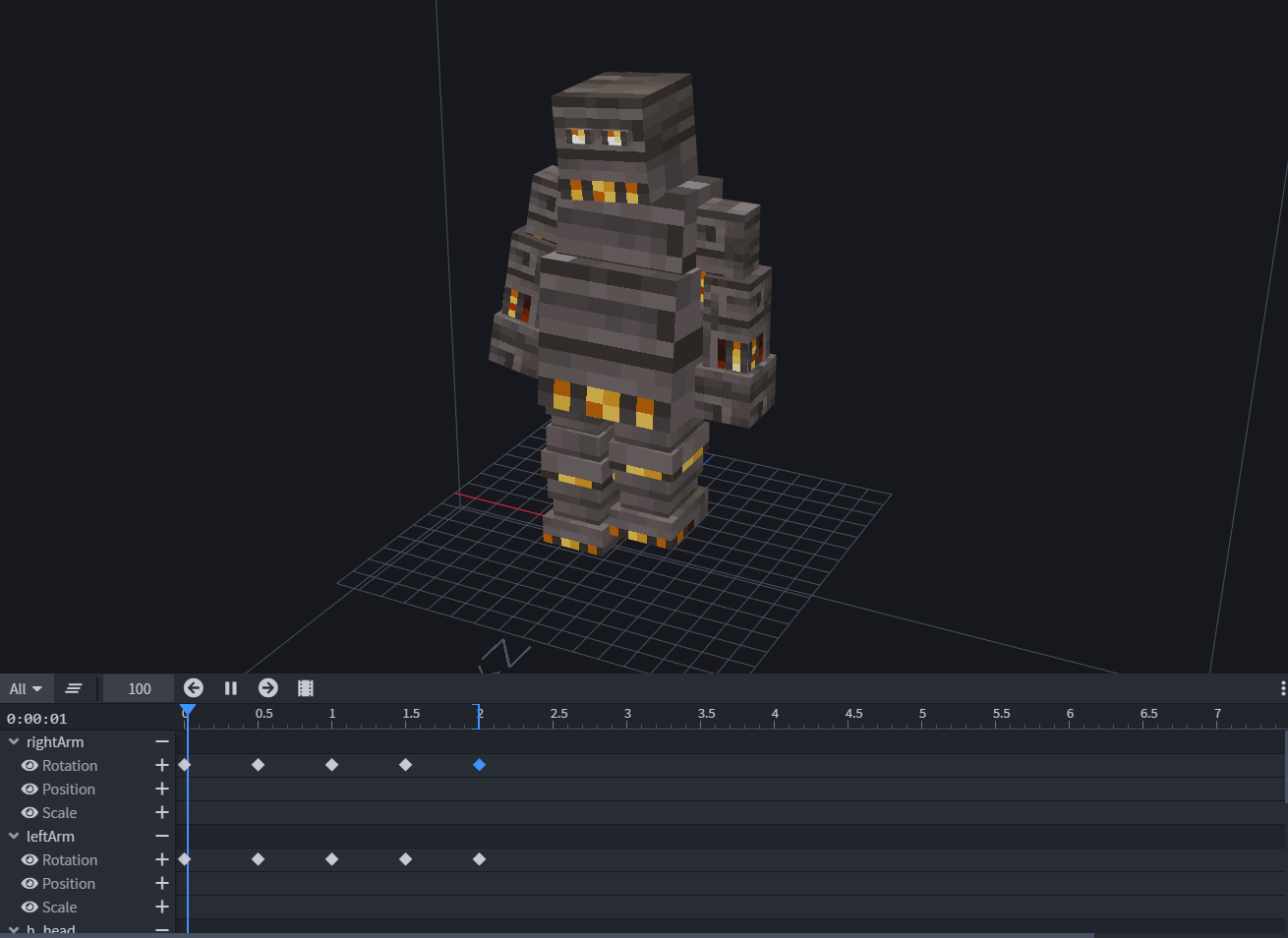
|
|
|
|
> 
|
|
|
|
|
|
|
|
#### attack [Override]
|
|
|
|
#### feed [Override]
|
|
|
|
|
|
|
|
> 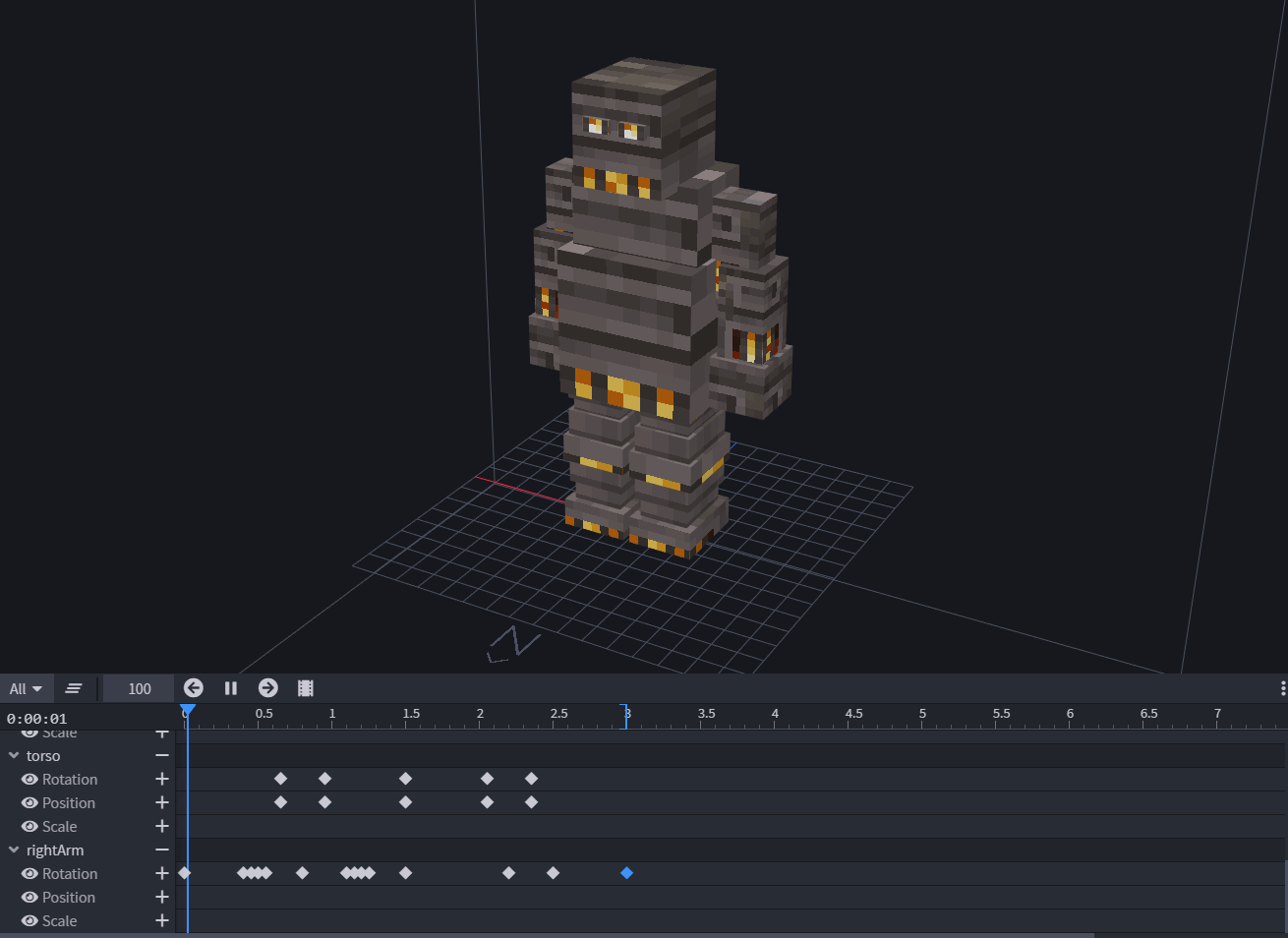
|
|
|
|
> 
|
|
|
|
|
|
|
|
These are 3 very basic animations done simply by moving and rotating a few parts. However, more complicated animations
|
|
|
|
are also done by such methods, only using more frames to create more fluid movements. Since this model is a robot,
|
|
|
|
robotic movements are fine.
|
|
|
|
are also done by such methods, only using more frames to create more fluid movements.
|
|
|
|
|
|
|
|
## Importing Animations
|
|
|
|
|
| ... | ... | @@ -97,4 +96,4 @@ Animations are automatically imported through the `.bbmodel` file you provided. |
|
|
|
|
|
|
|
With enough patience, you too can achieve something like this:
|
|
|
|
|
|
|
|
 |
|
|
\ No newline at end of file |
|
|
|
[](https://youtu.be/TyxtEDoYud8) |
|
|
\ No newline at end of file |