| ... | ... | @@ -9,7 +9,7 @@ animating. |
|
|
|
To start modeling, create a new Generic Model project in the start page. And fill in `File Name`. `File Name` would be
|
|
|
|
the ID of the model in Model Engine, so choose wisely.
|
|
|
|
> 
|
|
|
|
> 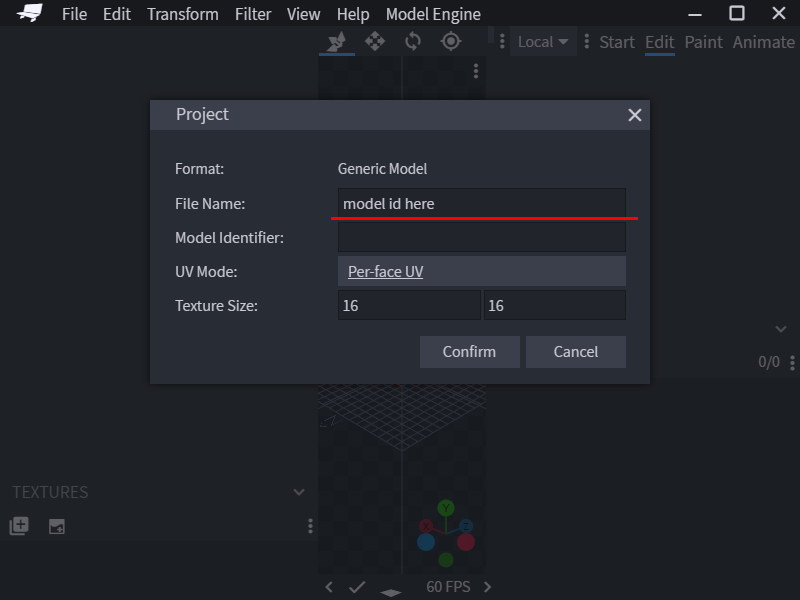
|
|
|
|
> 
|
|
|
|
|
|
|
|
Before moving any further, there are a few very essential concepts you must learn.
|
|
|
|
|
| ... | ... | @@ -41,7 +41,7 @@ the bone. |
|
|
|
> 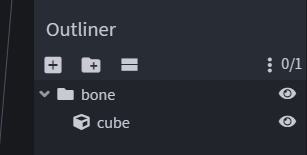
|
|
|
|
|
|
|
|
Let's make a simple animal model. Meet Mr. Capybara!
|
|
|
|
> 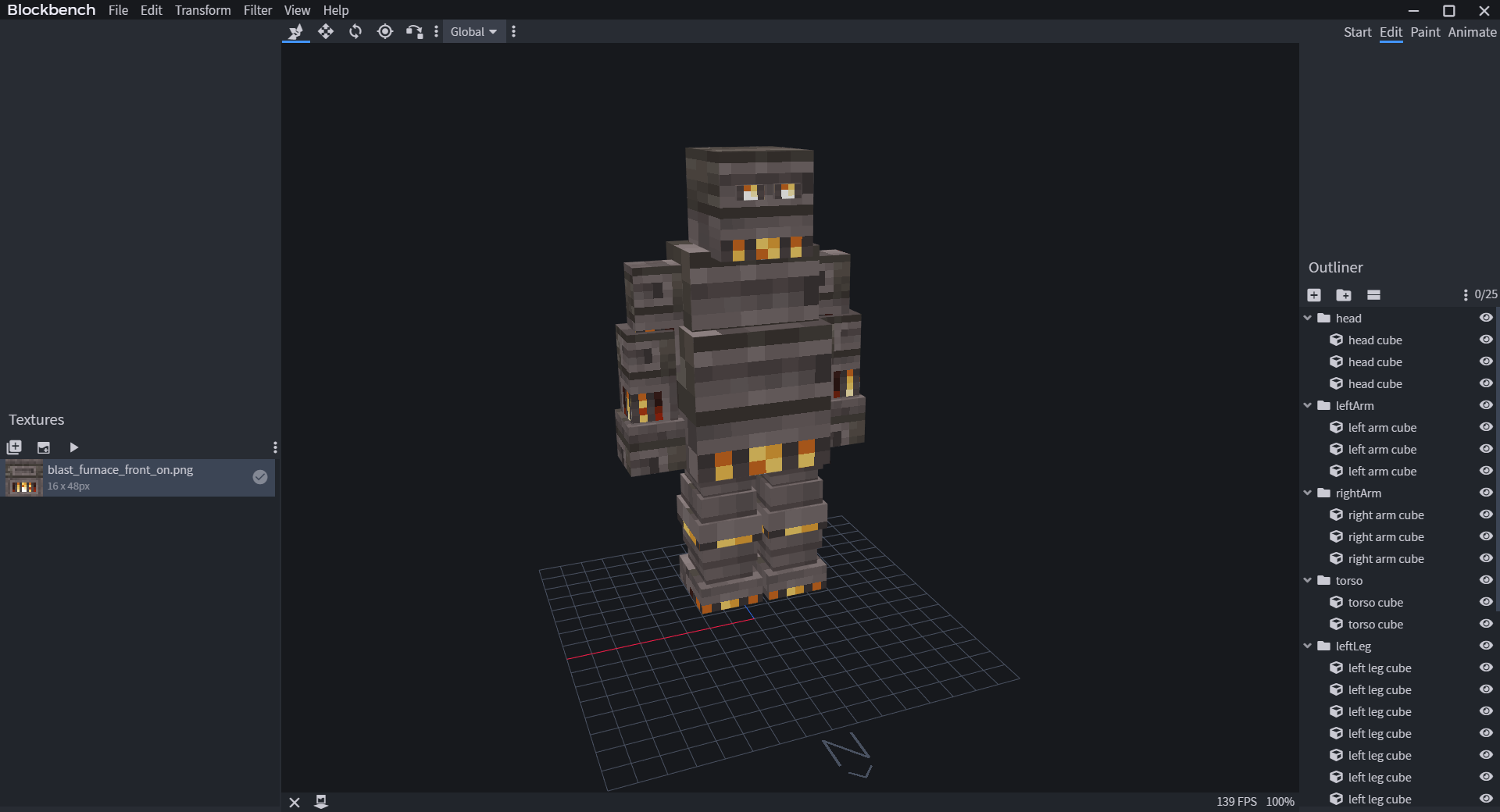
|
|
|
|
> 
|
|
|
|
|
|
|
|
When modeling, make sure you look at the grid in Blockbench and see if your model is facing North. Model Engine uses
|
|
|
|
North as the default forward direction. The grid is 16x16 pixels big, or 1 block big if you need a sense of scale.
|
| ... | ... | @@ -54,15 +54,15 @@ North as the default forward direction. The grid is 16x16 pixels big, or 1 block |
|
|
|
No, this has nothing to do with teaching children.
|
|
|
|
Parenting is when one bone is placed inside another bone. The outside bone is the parent, and the inside bone is the
|
|
|
|
child. This is useful because the child bone will follow the parent bone
|
|
|
|
while [animating](https://raw.githubusercontent.com/Ticxo/Model-Engine-Wiki/wiki/Everything-about-animating) the model.
|
|
|
|
while [animating](Animating-a-Model.md) the model.
|
|
|
|
|
|
|
|
It is a nice practice to create a parent-child bone hierarchy, so that when animating, bones will stay at the correct
|
|
|
|
position.
|
|
|
|
Usually, bones are paired according to their connection. For example, connecting `Arm`(child) to `Body`(parent) so
|
|
|
|
that `Arm` will stick to `Body`, no matter how `Body` moves or rotates.
|
|
|
|
|
|
|
|
Let's do this to Kindletron JR. as well.
|
|
|
|
> 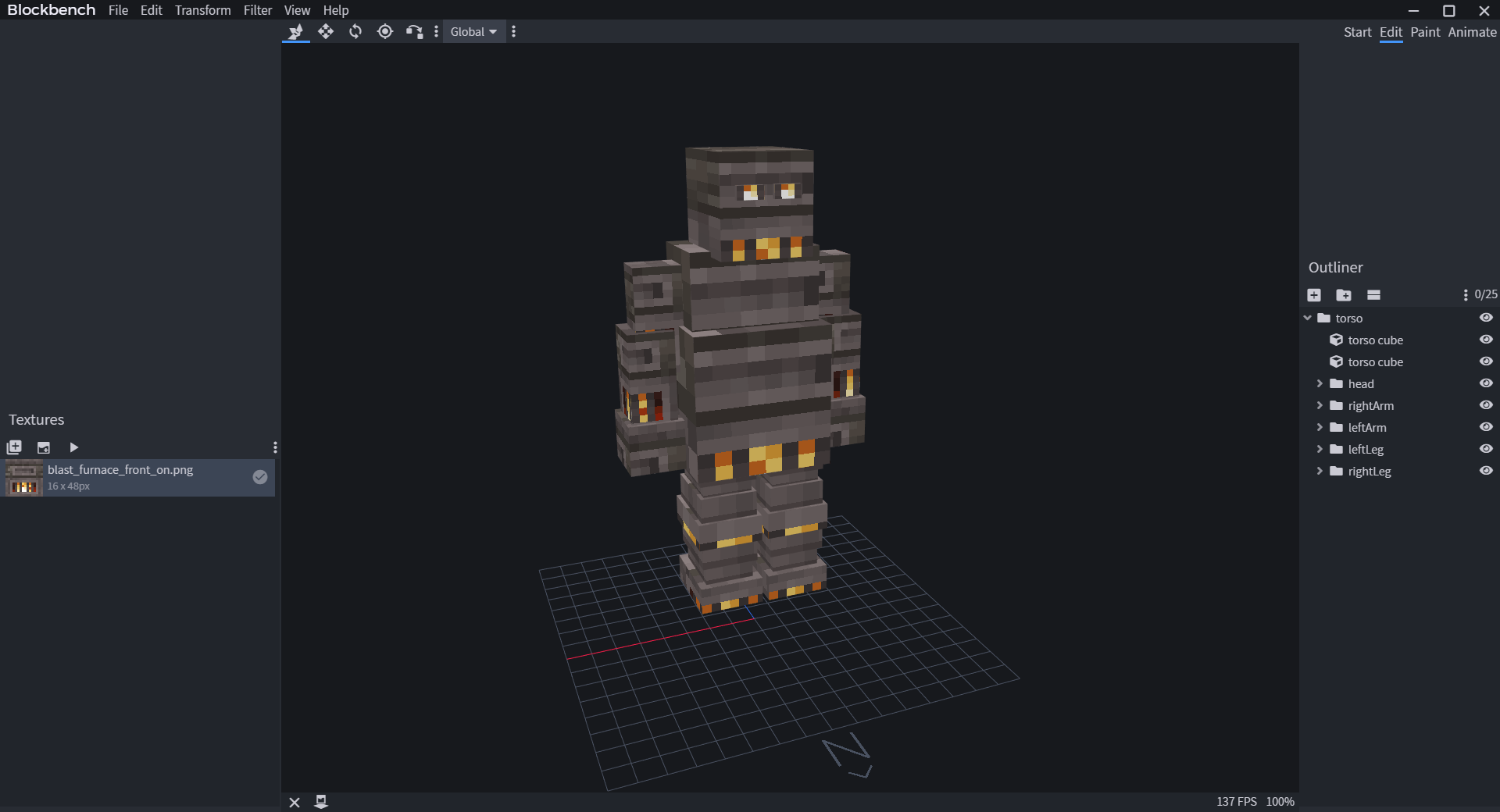
|
|
|
|
Let's do this to Mr. Capybara as well.
|
|
|
|
> 
|
|
|
|
|
|
|
|
## Pivot Point
|
|
|
|
|
| ... | ... | @@ -72,7 +72,7 @@ else they will rotate strangely when you animate it. |
|
|
|
|
|
|
|
You can set a bone's pivot point in BlockBench by selecting the pivot tool, then selecting the bone folder (NOT CUBE),
|
|
|
|
and drag the pivot point.
|
|
|
|
> 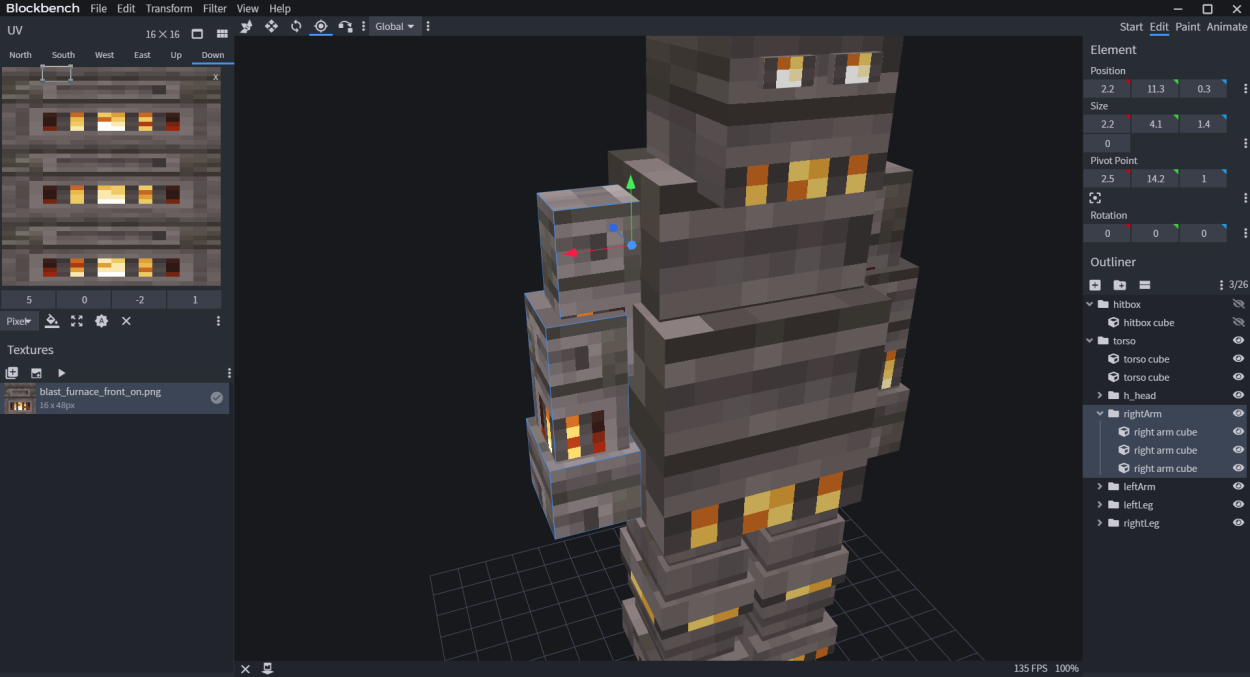
|
|
|
|
> 
|
|
|
|
|
|
|
|
## Special Bone Behaviors
|
|
|
|
|
| ... | ... | |