| ... | ... | @@ -8,7 +8,7 @@ animating. |
|
|
|
|
|
|
|
To start modeling, create a new Generic Model project in the start page. And fill in `File Name`. `File Name` would be
|
|
|
|
the ID of the model in Model Engine, so choose wisely.
|
|
|
|
> 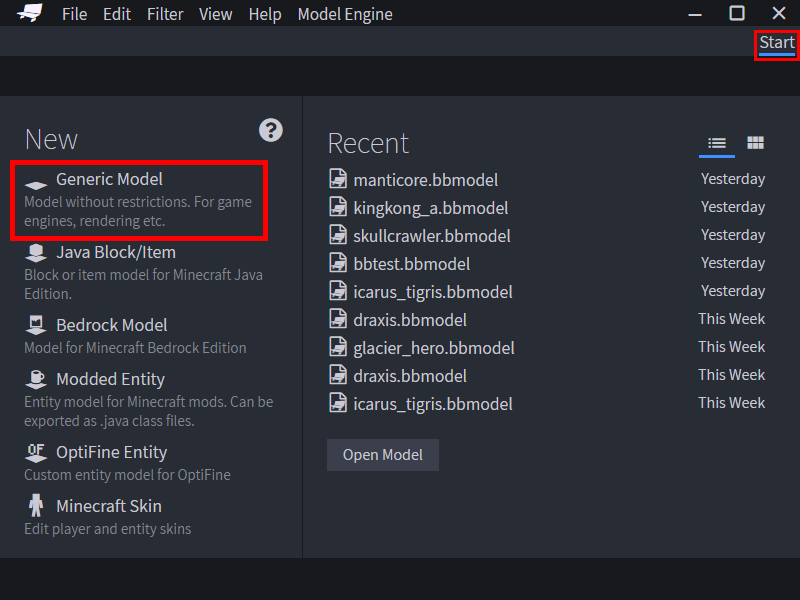
|
|
|
|
> 
|
|
|
|
> 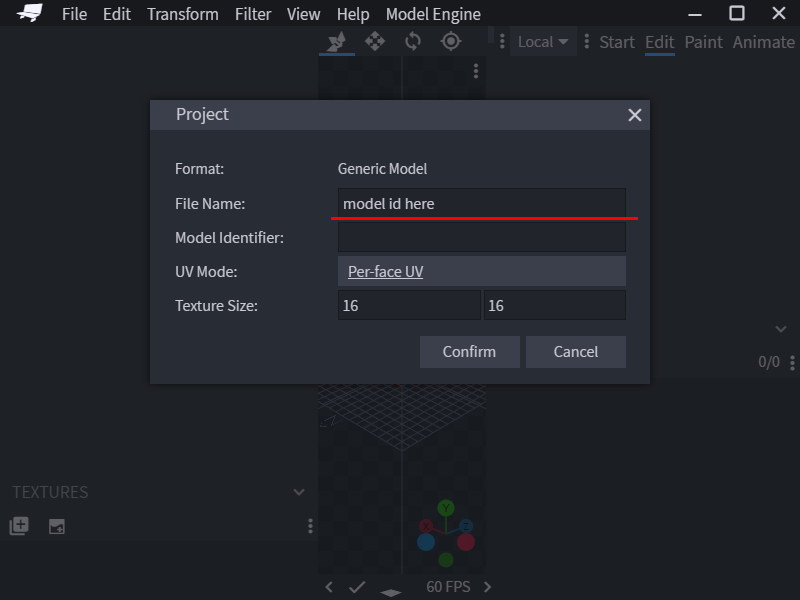
|
|
|
|
|
|
|
|
Before moving any further, there are a few very essential concepts you must learn.
|
| ... | ... | @@ -40,7 +40,7 @@ In Blockbench, you can create a `Bone` by adding a folder/group to the outliner. |
|
|
|
the bone.
|
|
|
|
> 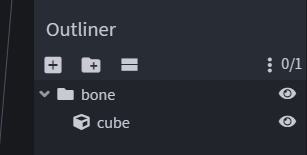
|
|
|
|
|
|
|
|
Let's make a simple humanoid model. Meet Kindletron JR.
|
|
|
|
Let's make a simple animal model. Meet Mr. Capybara!
|
|
|
|
> 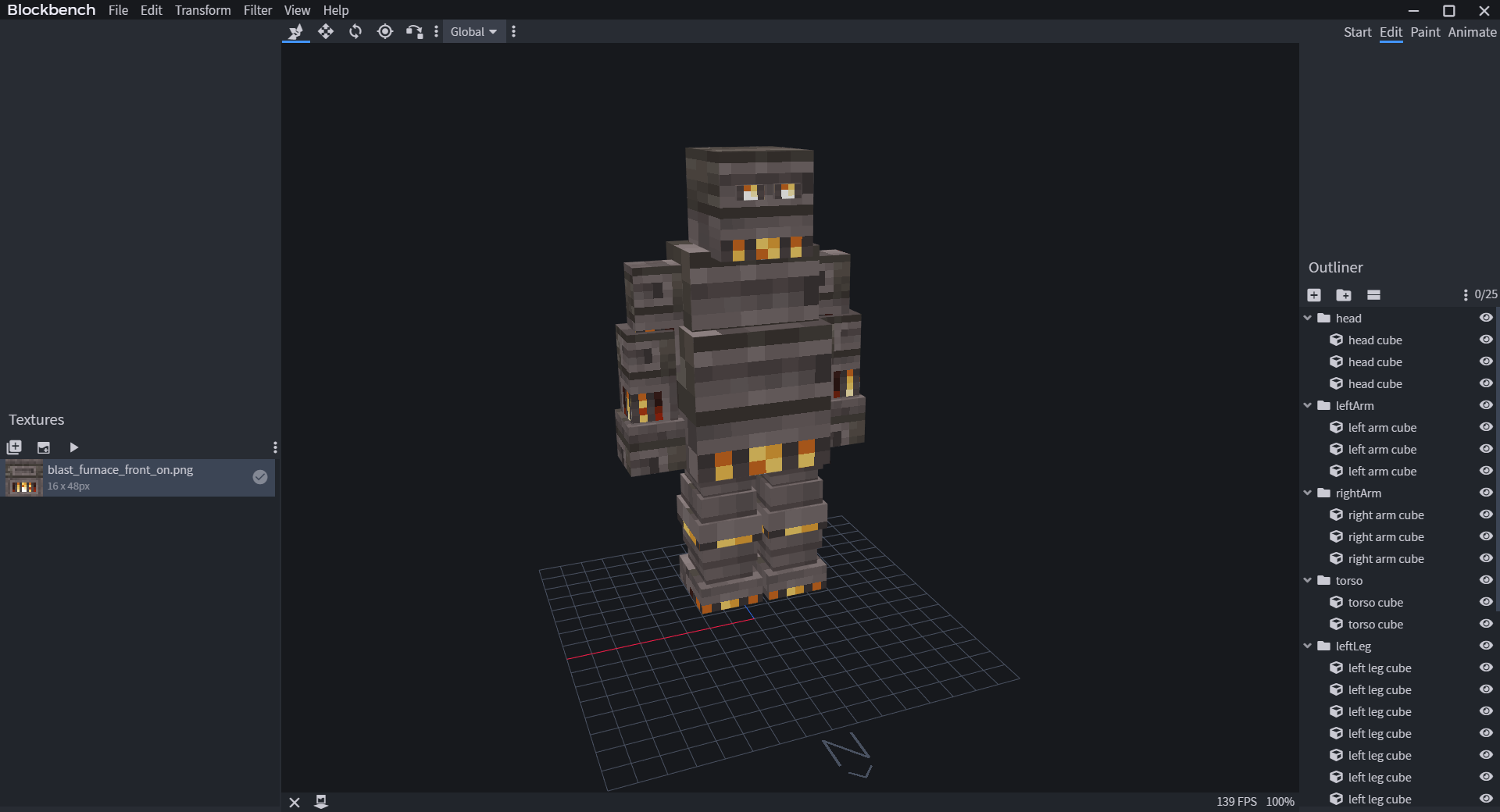
|
|
|
|
|
|
|
|
When modeling, make sure you look at the grid in Blockbench and see if your model is facing North. Model Engine uses
|
| ... | ... | |