| ... | ... | @@ -8,7 +8,7 @@ animating. |
|
|
|
|
|
|
|
To start modeling, create a new Generic Model project in the start page. And fill in `File Name`. `File Name` would be
|
|
|
|
the ID of the model in Model Engine, so choose wisely.
|
|
|
|
> 
|
|
|
|
> 
|
|
|
|
> 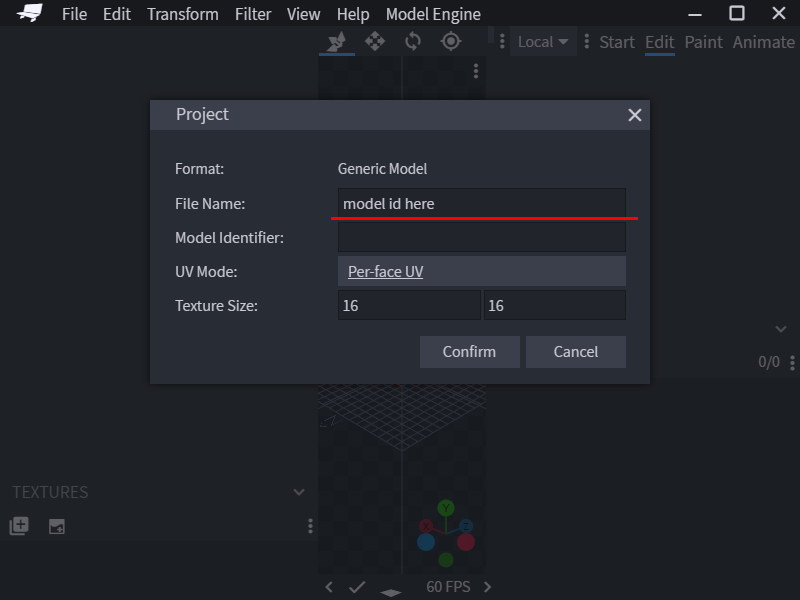
|
|
|
|
|
|
|
|
Before moving any further, there are a few very essential concepts you must learn.
|
| ... | ... | |